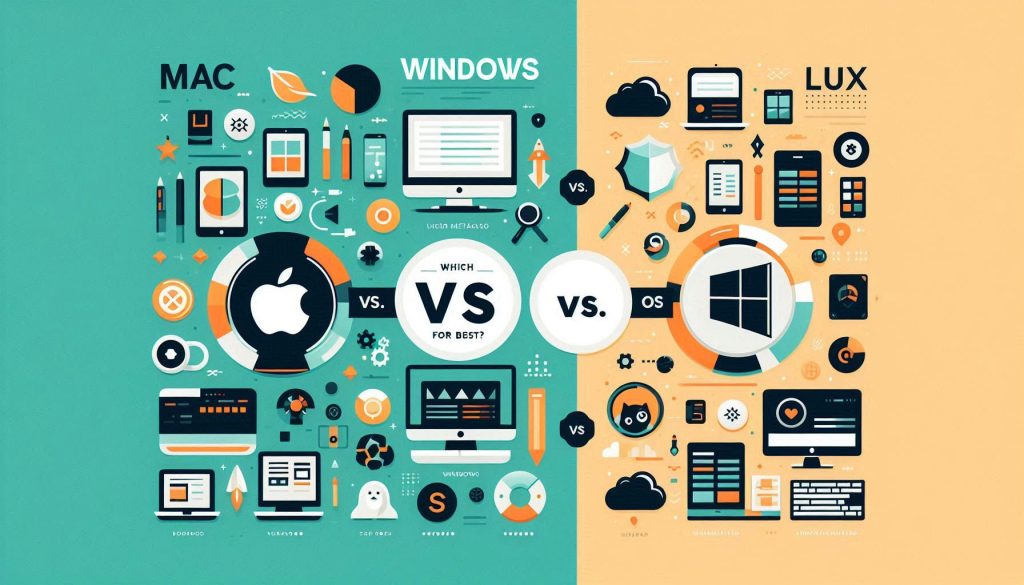
Choosing the right operating system (OS) is essential for optimizing productivity, ensuring compatibility with software, and enhancing your overall computing experience. With three major players in the field—macOS, Windows, and Linux—each offers unique features and benefits. This blog will compare these operating systems to help you determine which one is the best fit for your needs.
**1. User Interface and Design
macOS:
- Sleek and Intuitive: Known for its clean and elegant design, macOS offers a user-friendly interface with a focus on simplicity and aesthetics.
- Dock and Mission Control: Features like the Dock for quick access to applications and Mission Control for managing open windows enhance productivity and organization.
Windows:
- Customizable and Versatile: Windows provides a highly customizable interface, with options to tweak the Start Menu, Taskbar, and desktop environment.
- Live Tiles and Widgets: Windows 10 and 11 include Live Tiles and widgets for personalized information and app management.
Linux:
- Highly Customizable: Linux distributions (distros) offer a wide range of desktop environments, from minimalistic to feature-rich, allowing users to tailor their interface to their preferences.
- Variety of GUIs: Popular desktop environments include GNOME, KDE Plasma, and XFCE, each with its unique look and functionality.
Winner: Linux offers the highest level of customization, while macOS and Windows provide polished and user-friendly interfaces.
**2. Software and Applications
macOS:
- Exclusive Applications: macOS comes with built-in apps like Safari, Mail, and Photos, and supports high-quality creative software such as Final Cut Pro and Logic Pro.
- Mac App Store: Offers a curated selection of applications focused on quality and security.
Windows:
- Broad Software Ecosystem: Windows supports a vast array of software, including most business, gaming, and productivity applications. It also has a large selection of third-party applications.
- Microsoft Store: Provides a variety of apps, though the selection is less extensive than Windows’ support for external software.
Linux:
- Open Source Applications: Linux users have access to a plethora of open-source software, such as LibreOffice, GIMP, and VLC. Many applications are free and offer strong community support.
- Software Repositories: Distros come with package managers that simplify the installation and update process for software.
Winner: Windows has the broadest software compatibility, while macOS excels in creative applications and Linux offers robust open-source alternatives.
**3. Hardware and Compatibility
macOS:
- Apple Hardware Only: macOS is designed to run exclusively on Apple hardware, which ensures compatibility but limits options to Apple’s product lineup.
- High Build Quality: Apple devices are known for their premium build and optimized hardware-software integration.
Windows:
- Wide Hardware Compatibility: Windows runs on a diverse range of hardware from various manufacturers, offering more choices and price points.
- Customizable Hardware: Users can build or purchase Windows PCs tailored to their specific needs and budget.
Linux:
- Versatile Hardware Support: Linux can run on a wide range of hardware, from old machines to modern high-performance systems. It’s also commonly used in server environments.
- Custom Builds: Linux is often used in custom hardware projects and embedded systems.
Winner: Windows offers the most flexibility in hardware choices, while macOS provides a seamless experience with Apple hardware. Linux supports a wide range of hardware, including older systems.
**4. Security and Privacy
macOS:
- Built-In Security Features: macOS includes features like Gatekeeper for app security, XProtect for malware protection, and strong encryption.
- Privacy Controls: Apple emphasizes user privacy with features like App Tracking Transparency and robust data protection.
Windows:
- Advanced Security Options: Windows includes tools like Windows Defender, BitLocker encryption, and Windows Hello for biometric authentication.
- Frequent Updates: Regular security updates and patches help address vulnerabilities.
Linux:
- Security and Flexibility: Linux is known for its strong security and stability. Users can configure security settings and permissions to a high degree.
- Open Source: The open-source nature of Linux means that vulnerabilities are often quickly addressed by the community.
Winner: Linux and macOS are often considered more secure due to their closed-source nature and community-driven security practices, while Windows provides comprehensive security tools and frequent updates.
**5. Cost and Value
macOS:
- Premium Pricing: Apple products generally come with a higher price tag, but they offer high build quality and a premium user experience.
- Long-Term Value: Macs are known for their durability and long-term performance.
Windows:
- Affordable Options: Windows PCs range from budget-friendly to high-end models, offering various price points and value options.
- Upgrade Flexibility: Windows PCs are often easier to upgrade and repair, which can be more cost-effective in the long run.
Linux:
- Free and Open Source: Most Linux distributions are free, which makes it an attractive option for budget-conscious users.
- Low Cost of Ownership: Linux’s open-source nature often means lower costs for software and fewer licensing fees.
Winner: Linux offers the best value due to its cost-free nature, while Windows provides a range of pricing options and macOS offers a premium experience at a higher cost.
**6. Integration with Other Devices
macOS:
- Seamless Apple Ecosystem: macOS integrates effortlessly with other Apple products, such as iPhones, iPads, and Apple Watches, offering features like Handoff, AirDrop, and Continuity.
- iCloud: Apple’s cloud service ensures that your data is synchronized across all Apple devices.
Windows:
- Microsoft Ecosystem: Windows integrates well with Microsoft services, such as OneDrive and Office 365. It also supports a wide range of third-party devices and accessories.
- Cross-Platform Compatibility: Windows offers compatibility with various platforms and services, making it versatile for different workflows.
Linux:
- Custom Integration: Linux can be configured to work with various devices and services, but may require additional setup for seamless integration.
- Community Support: Integration with third-party hardware and services is often supported by the community and through open-source drivers.
Winner: macOS excels in integrating with other Apple devices, while Windows provides broad compatibility with various third-party products. Linux offers flexibility but may require additional setup for seamless integration.
Conclusion
Choosing between macOS, Windows, and Linux depends on your specific needs and preferences:
- Choose macOS if: You prefer a sleek, intuitive interface, are invested in the Apple ecosystem, or need high-quality creative software.
- Choose Windows if: You need a wide range of hardware options, extensive software compatibility, or a more budget-friendly solution.
- Choose Linux if: You value cost-free, open-source software, require high customization, or work with diverse hardware configurations.
Each operating system has its strengths, so consider what aspects are most important to you when making your decision.
Mac vs. Windows vs. Linux: Comparison Chart
Here’s a concise comparison chart to help you evaluate the strengths and weaknesses of macOS, Windows, and Linux:
| Feature | macOS | Windows | Linux |
|---|---|---|---|
| User Interface | Sleek, intuitive, minimalistic design | Customizable, versatile, includes Live Tiles and widgets | Highly customizable with various desktop environments |
| Software and Applications | High-quality creative tools, curated Mac App Store | Broad software ecosystem, extensive third-party apps | Open-source software, diverse applications via repositories |
| Hardware Compatibility | Limited to Apple hardware | Supports a wide range of hardware from various manufacturers | Supports a wide range of hardware, including older systems |
| Security and Privacy | Strong built-in security features, focus on privacy | Comprehensive security tools, frequent updates | Strong security, open-source nature, highly configurable |
| Cost and Value | Premium pricing, high build quality | Affordable options, flexible hardware and upgrade options | Free and open source, low cost of ownership |
| Integration with Other Devices | Seamless integration with Apple products, iCloud | Good integration with Microsoft services, broad third-party compatibility | Custom integration, community-supported drivers and hardware |
| Performance | Optimized for Apple hardware, smooth performance | Varies with hardware, strong in gaming and diverse applications | High performance, especially on older or custom hardware |
| User Experience | Intuitive and polished, streamlined experience | Highly versatile, adaptable to various needs | Highly customizable, may require technical expertise for optimal setup |
| Update and Maintenance | Regular updates, minimal maintenance | Regular updates, user-controlled maintenance | Frequent updates, user-managed maintenance |
Conclusion
Choosing between macOS, Windows, and Linux depends on your specific needs and preferences:
- Choose macOS if: You prefer a sleek, intuitive interface, are invested in the Apple ecosystem, or need high-quality creative software.
- Choose Windows if: You need a wide range of hardware options, extensive software compatibility, or a more budget-friendly solution.
- Choose Linux if: You value cost-free, open-source software, require high customization, or work with diverse hardware configurations.
Each operating system has its strengths, so consider what aspects are most important to you when making your decision.

